GAME DAY SCORING APP
What does the Global Games App do?
Use it to:
- Create Team Sheets from your squad of eligible players prior to each game
- Submit MVP and Best and Fairest
- Submit Opposition Team and Referee Feedback
- Submit final score
How do I use it?
1. Download the Global Games App
Find and download the Global Games App from the App Store or Google Play
2. Login
To be able to submit a team sheet and final scores you are required to login to the app. The first step to gain access to your team is to log into the app and enter the scorer code for your team. Your club administrator will provide you with the scorer code for your team.
To begin, tap on the Officials icon to login and tap on Register Here (if you are a new user) or enter your login details and tap on LOG IN (if you are an existing Sporty user).



FREQUENTLY ASKED QUESTIONS
Who will have access to the Team Sheets & Game Scoring?
Anyone who has been given scorer access to their team by their team administrator.
Club administrators can provide teams with their scorer codes. If you are a club admin and unsure of this process please see this user guide.
How will the players get on the Team Sheet?
All players must be registered to appear on a team sheet. Unregistered players will not be able to be added to a team sheet. If there is a last minute additon, please come and see us at HQ
Do you have to be online/using data to use the App?
Yes, to to select a team, submit the MVP, Best and Fairest, and Score
As a manager, how do I get access?
Your club administrator will provide you with the unique scorer code for your team.
Go to the app, click the Officials icon and either Register Here (if a new user) or Login (if an existing Sporty user)
Enter your scorer code then you are good to go!
I forgot my password
Login via the app and select forgot password. Simply enter your username (this will normally be your email address), click submit, and a password reset email will be sent to you.
My phone died and I need to submit a team list, what do I do?
- Keep a hard copy of the results and enter when you get home or run it into festival HQ
I have logged in, and I can’t see my game?
- Has your draw been created?
- Check with your club admin that you have access to the right team.
- Check your team has an active draw.
- Ask your club admin to send you the login app link again, click on the appropriate link in the app and then log into the app again.
- You’re not the scorer of the correct team, or you haven’t been granted scoring access to this team.
Some of my players aren’t there, why?
- The players haven’t registered with the club
- The players have registered, but they haven’t been loaded into team
- They’re not registered and cannot play this match. Solution: player needs to register online and club admin needs to assign that player to the team so you can select them.
How do I know who hasn’t sent in their scores?
The result in the website will be blank.
When do my results and team sheets need to be submitted by?
These timeframes will be set by the individual competitions.
The festival is about to start and I have a problem that isn’t answered here, what do I do?
- Contact your club administrator in the first instance to check if they can help
- If they can’t help, ask your club administrator to contact us

"If you can dream it, you can live it."
carla@globalgames.co.nz
247 State Highway
Old Albany Village
Auckland 0632


 Admin Login
Admin Login